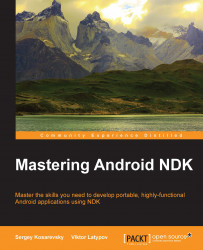Let's stick to the topic of this book and write some native C++ code for our template application. We will start with the jni/Wrappers.cpp file, which will contain a single function definition:
#include <stdlib.h>
#include <jni.h>
#include <android/log.h>
#define LOGI(...) ((void)__android_log_print(ANDROID_LOG_INFO, "NDKApp", __VA_ARGS__))
extern "C"
{
JNIEXPORT void JNICALL Java_com_packtpub_ndkmastering_AppActivity_onCreateNative( JNIEnv* env, jobject obj )
{
LOGI( "Hello Android NDK!" );
}
}This function will be called from Java using the JNI mechanism. Update AppActivity.java as follows:
package com.packtpub.ndkmastering;
import android.app.Activity;
import android.os.Bundle;
public class AppActivity extends Activity
{
static
{
System.loadLibrary( "NativeLib" );
}
@Override protected void onCreate( Bundle icicle )
{
super.onCreate( icicle );
onCreateNative();
}
public static native void onCreateNative();
};Now, we have to build this code into an installable .apk package. We need a couple of configuration files for this. The first one, jni/Application.mk, contains the platform and toolchain information:
APP_OPTIM := release APP_PLATFORM := android-19 APP_STL := gnustl_static APP_CPPFLAGS += -frtti APP_CPPFLAGS += -fexceptions APP_CPPFLAGS += -DANDROID APP_ABI := armeabi-v7a-hard APP_MODULES := NativeLib NDK_TOOLCHAIN_VERSION := clang
We use the latest version of the Clang compiler—that is 3.6, as we write these lines, and the armeabi-v7a-hard target, which enables support of hardware floating point computations and function arguments passing via hardware floating point registers resulting in a faster code.
The second configuration file is jni/Android.mk, and it specifies which .cpp files we want to compile and what compiler options should be there:
TARGET_PLATFORM := android-19 LOCAL_PATH := $(call my-dir) include $(CLEAR_VARS) LOCAL_MODULE := NativeLib LOCAL_SRC_FILES += Wrappers.cpp LOCAL_ARM_MODE := arm COMMON_CFLAGS := -Werror -DANDROID -DDISABLE_IMPORTGL ifeq ($(TARGET_ARCH),x86) LOCAL_CFLAGS := $(COMMON_CFLAGS) else LOCAL_CFLAGS := -mfpu=vfp -mfloat-abi=hard -mhard-float -fno-short-enums -D_NDK_MATH_NO_SOFTFP=1 $(COMMON_CFLAGS) endif LOCAL_LDLIBS := -llog -lGLESv2 -Wl,-s LOCAL_CPPFLAGS += -std=gnu++11 include $(BUILD_SHARED_LIBRARY)
Here, we link against OpenGL ES 2, specify compiler switches to enable the hardware floating point for non-x86 targets and list the required .cpp source files.
Use the following command from the root folder of the project to build the native code:
>ndk-build
The output should be as follows:
>ndk-build [armeabi-v7a-hard] Compile++ arm : NativeLib <= Wrappers.cpp [armeabi-v7a-hard] SharedLibrary : libNativeLib.so [armeabi-v7a-hard] Install : libNativeLib.so => libs/armeabi-v7a/libNativeLib.so
The last thing is to tell Gradle that we want to pack the resulting native library into the .apk. Edit the build.gradle file and add the following line to the main section of sourceSets:
jniLibs.srcDirs = ['libs']
Now, if we run the command gradle build, the resulting package build\outputs\apk\3_NDK-debug.apk will contain the required libNativeLib.so file. You can install and run it as usual. Check the line Hello Android NDK! printed into the Android system log with adb logcat.