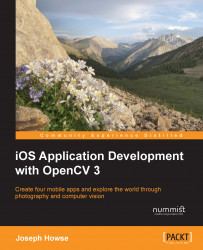Create an Xcode project named LightWork using the Single View Application template. Configure the project according to the instructions in the Configuring the project section in Chapter 1, Setting Up Software and Hardware. Next, we will take a few additional configuration steps because LightWork depends on more frameworks and requires a camera.
Besides its dependency on opencv2.framework, LightWork also depends on the following standard frameworks from the iOS SDK:
Accelerate.framework: This is optional but recommended because it enables OpenCV to use advanced optimizationsAssetsLibrary.frameworkAVFoundation.frameworkCoreGraphics.frameworkCoreMedia.frameworkCoreVideo.frameworkPhotos.frameworkQuartzCore.frameworkSocial.frameworkUIKit.framework
Add these frameworks to the Build Phases | Link Binary With Libraries section of the project settings.