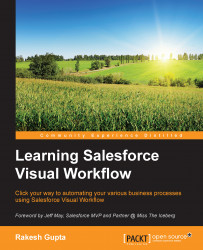The following are some noteworthy points regarding data manipulation in Flow:
If the Flow doesn't have a start point then you will not get an active link on the Flow Detail page.
You have a maximum of 50 versions in a Flow.
Use the ID of the record type in a Flow to set the record type for a record.
It's not possible to redirect Flow users to a URL that is outside your Salesforce organization.
Make sure that the variable is set as Input and Output to pass values from the URL.
In the send e-mail static action, it's allowed to use Email Addresses (comma-separated) or Email Addresses (collection), but the limit is a combined number of addresses of five or less.
You can use string values in Email Addresses (comma-separated).
Use Text Template for formatted e-mail alerts. The Text Template allows HTML tags.
If you have used the Record Delete element to delete records, it can delete records that are between an approval process.
In the Decision element, you can use the contains operator...