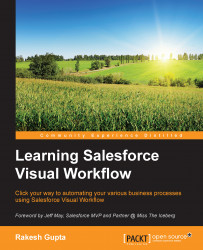The following are some noteworthy points regarding data manipulation in a Flow:
Make sure that field is set as Input and Output to pass value from the controller.
Use the
<apex:param>component in a Visualforce page to set variables value.Use the
start()method in theFlow.Interviewclass to call a Flow from a controller.Using the standard list controller, you can set the SObject Collection Variable value from the standard controller.
If you have embedded a Flow into a Visualforce page and Flow is not activated, then at runtime, Flow users will receive an error.
Once you deactivated a Flow, after 12 hours you can delete it.
If you have used the same choice in multiple screens on the same Flow, and you want to find a recent one, then use was selected in your query.
To set a record type for a record, use record type ID.
If the Flow Designer doesn't show a custom object or fields you recently created, close the Flow Designer and reopen it.
You can distribute a Flow through...