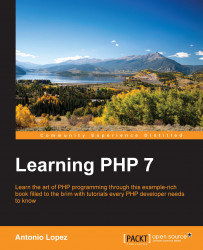That was enough theory about REST APIs; it is time to dive into a real world example. In this section, we will write a small PHP application that interacts with Twitter's REST API; that includes requesting developer credentials, authenticating, and sending requests. The goal is to give you your first experience in working with REST APIs, and showing you that it is easier than you could expect. It will also help you to understand better how they work, so it will be easier to build your own later.
REST APIs usually have the concept of application. An application is like an account on their development site that identifies who uses the API. The credentials that you will use to access the API will be linked to this application, which means that you can have multiple applications linked to the same account.
Assuming that you have a Twitter account, go to https://apps.twitter.com in order to create a new application. Click on the Create...