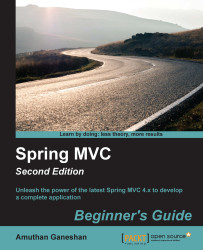In the previous section, you saw the URI template facility to bind variables in the URL request path. But there is one more way to bind variables in the request URL in a name-value pair style, referred to as matrix variables within Spring MVC. Look at the following URL:
http://localhost:8080/webstore/market/products/filter/price;low=500;high=1000
In this URL, the actual request path is just up to http://localhost:8080/webstore/market/products/filter/price, and after that we have something like low=500;high=1000. Here, low and high are just matrix variables. But what makes Matrix variables so special is the ability to assign multiple values for a single variable; that is, we can assign a list of values to a URI variable. Look at the following URL:
http://localhost:8080/webstore/market/products/filter/params;brands=Google,Dell;categories=Tablet,Laptop
In this URL, we have two variables, namely brand and category. Both have multiple values: brands (Google, Dell) and categories...