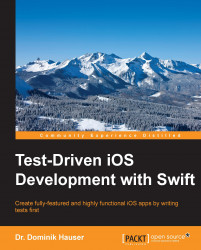Now, let's start our journey by creating a project that we will implement using TDD.
Open Xcode and create a new iOS project using the Single View Application template. In the options window, add ToDo as the product name, select Swift as language, choose iPhone in the Devices option, and check the box next to Include Unit Tests. Let the Use Core Data and Include UI Tests boxes stay unchecked.
Xcode creates a small iOS project with two targets: one for the implementation code and the other for the unit tests. The template contains code that presents a single view on screen. We could have chosen to start with the master-detail application template because the app will show a master and a detail view. However, we have chosen the Single View Application template because it comes with hardly any code, and in TDD, we want to have all the implementation code demanded by failing tests.
To take a look at how the application target and test target fit together, select the...