Chapter 1. Asynchronous Programming in Android
Asynchronous programming has become an important topic of discussion in the past few years, especially when using the concurrent processing capabilities available on the most recent mobile hardware.
In recent years, the number of independent processing units (cores) available on the CPU have increased, so to benefit from this new processing power, a new programming model called asynchronous programming has appeared to orchestrate the work between the several independent hardware-processing units available on the device. Asynchronous programming comes to the rescue to solve the problems that could arise from this new processing paradigm.
Android applications, since they mostly run on devices with multiple units of processing, should take advantage of asynchronous programming to scale and improve the application performance when blocking operations, and when CPU-intensive tasks are required.
Android is an open source operating system (OS) based on Linux kernel that was devised in 2003 by Andy Rubin, Nick Sears, Chris White, and Rick Miner, and then acquired by Google in July, 2005.
The Android OS, actually maintained by Google and the Open Handset Alliance, was created to provide an open mobile-device platform for devices with limited resources of computation, memory, and energy.
The platform has been incorporating advanced mobile devices standards, such as NFC and Bluetooth LE, and its scope has grown from a pure smartphone platform to a broader software platform for smart watches, TVs, tablets, and consoles.
The maintainers have been regularly updating the platform with great features and some improvements over minor and major releases since the first release.
The following diagram displays the Android versions over time:
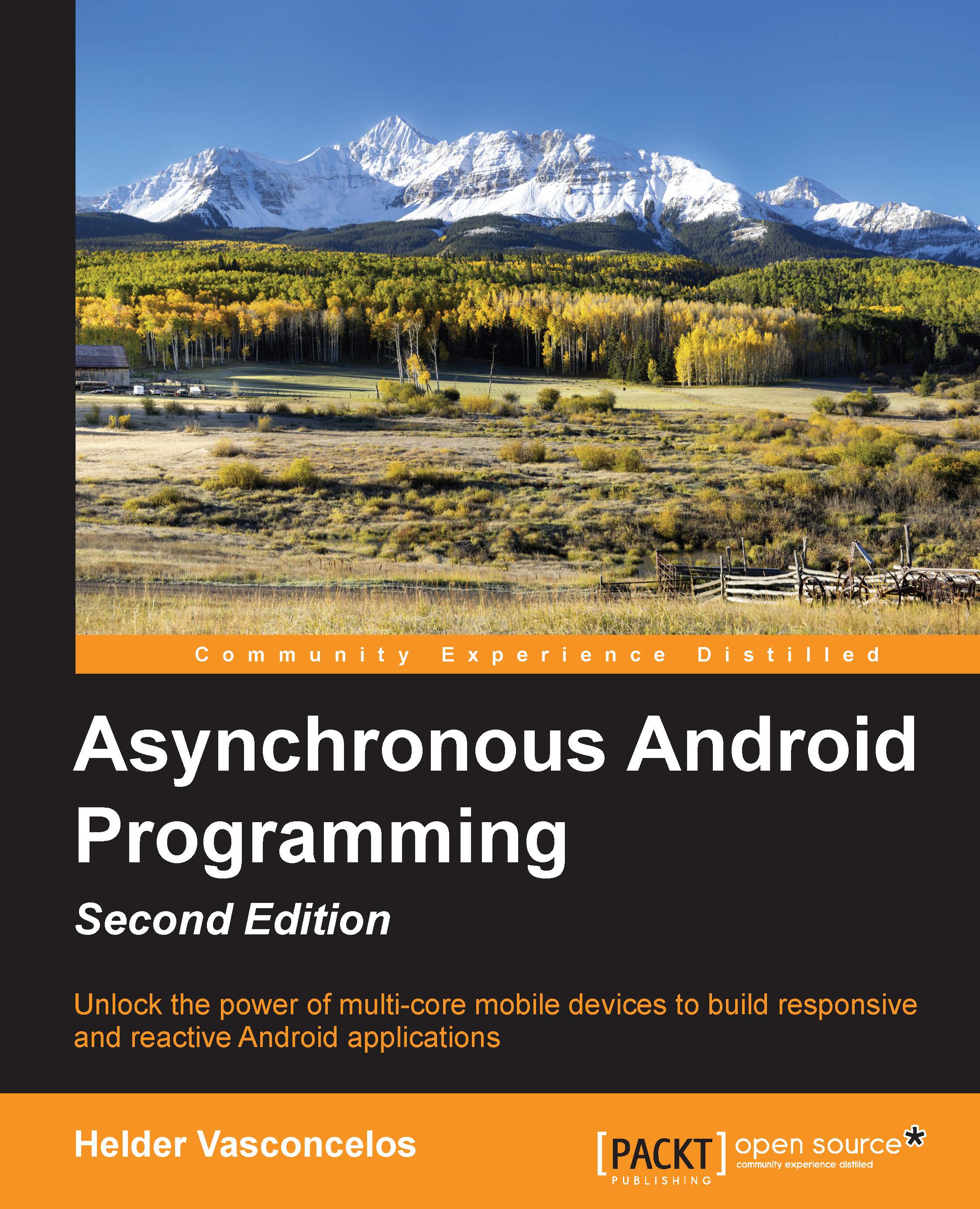
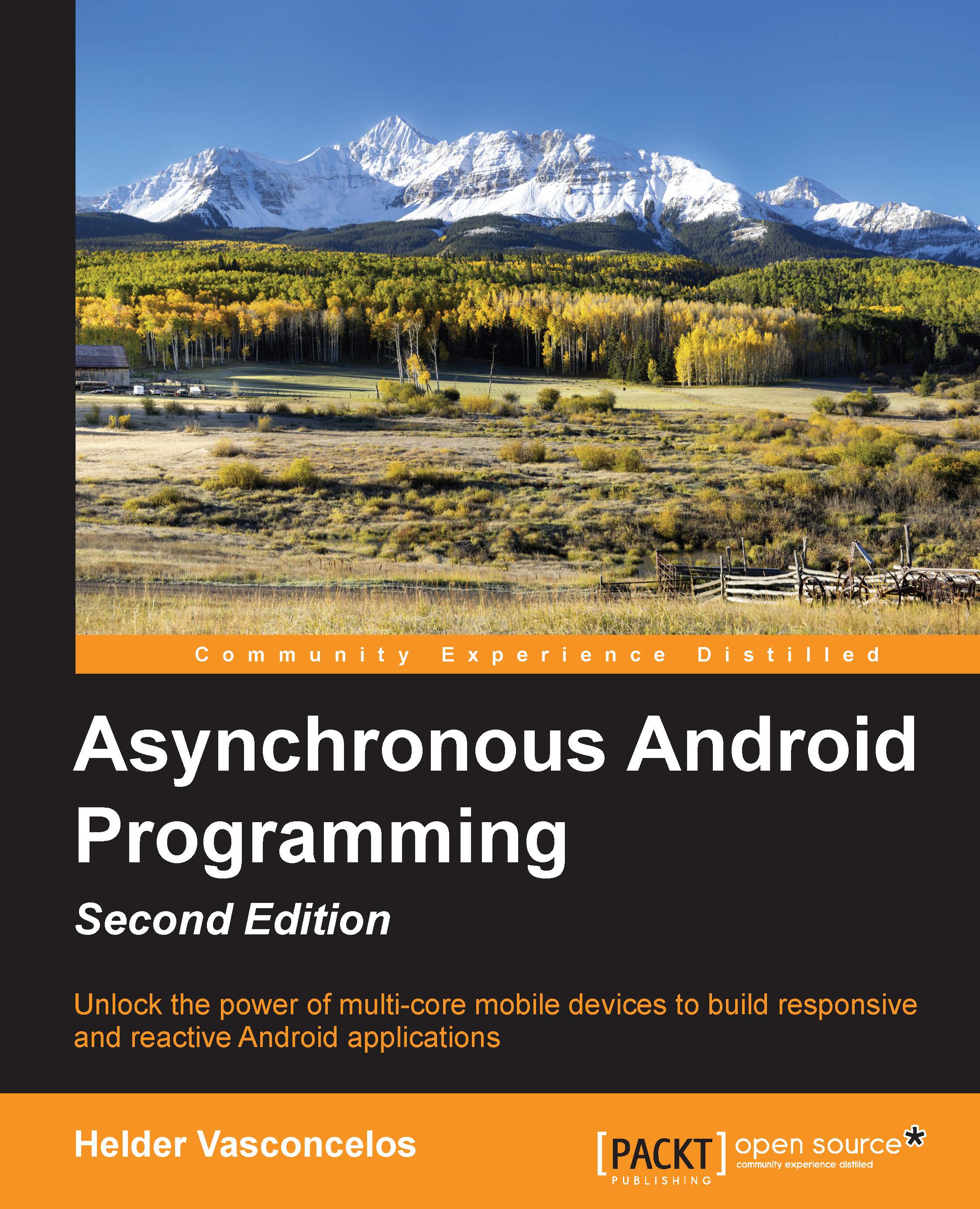
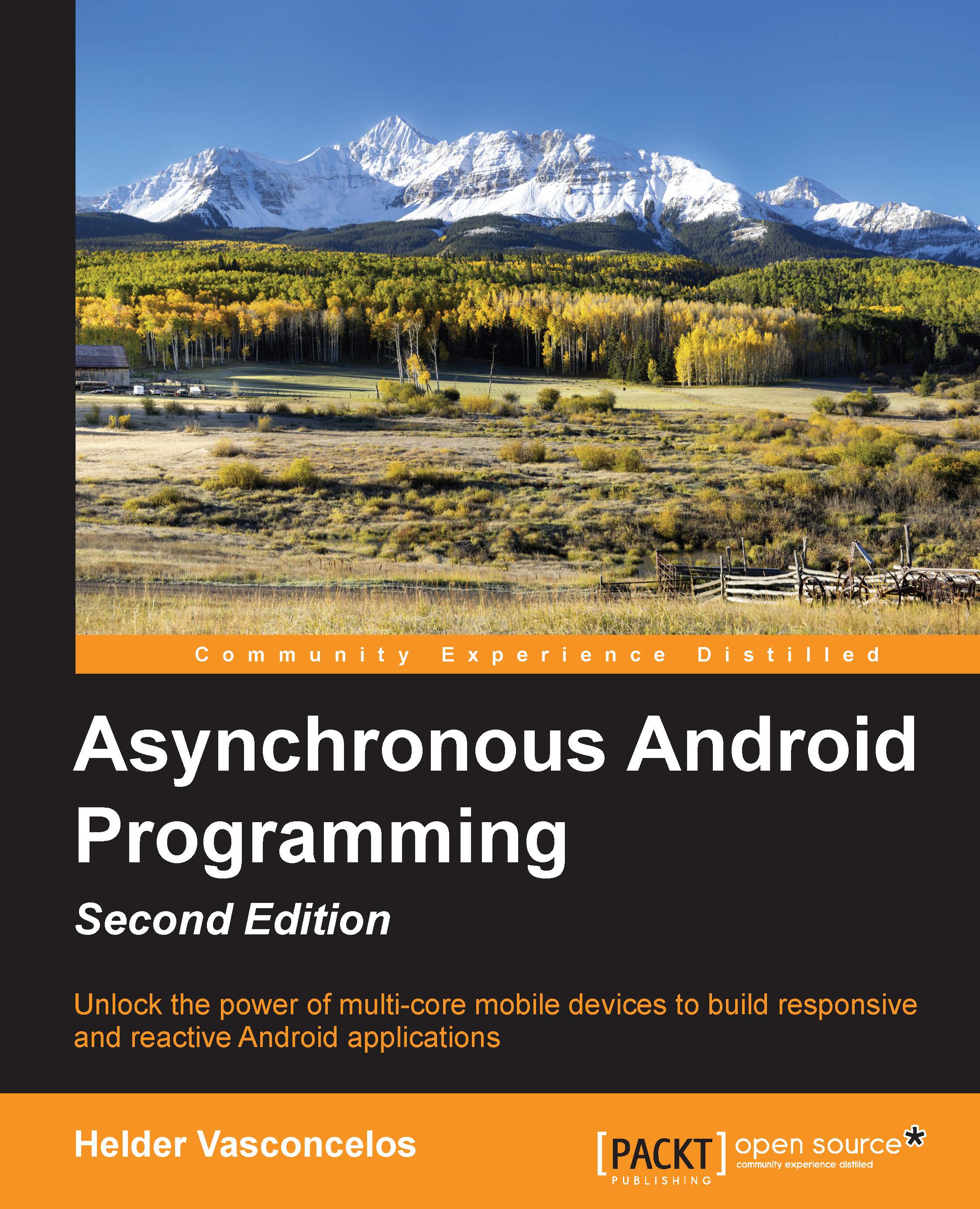
 Free Chapter
Free Chapter

