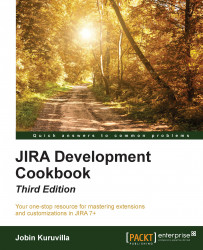Custom fields in JIRA are of different types-text fields, select lists, number fields, and so on. We might come across scenarios where we need to change the type of a field but without losing all the data we have entered until then! Is possible to do that? It is, to a certain extent. In this recipe, we will see how to do it.
The type of a field can only be changed via the database, as the UI doesn't support that. And it won't be possible with all the field types. For example, it isn't possible to convert a text field to a number field because all the values that the field already has may not be numbers. However, the reverse is possible, because all number values can be treated as text values. Similarly, you can convert a select field to a text field but you cannot convert a multi-select field to a text field because a multi-select has multiple values, each with a separate row in the customfieldvalue table.
So, the first step is to identify...