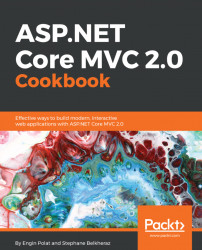In this recipe, we will learn how to create a route using attribute routing.
Attribute routing is the ability to define a route by adding an attribute defining a route above an action method in a controller.
- First, let's add a routing attribute to an
actionmethod specifying anidparameter:
//Route: /Laptop/10
[Route("Products/{id}")]
public ActionResult Details(int id) - Next, let's add an optional parameter:
//Route: /Products/10/Computers or /Products/10
[Route("Products/{id}/{category?}")]
public ActionResult Details(int id, string category)
We can see how to do that for a RESTfull Web API method :
// GET api/values/5
[HttpGet("{id?}")]
public string Get(int? id) - Now, let's add
RoutePrefix. This attribute will be applied to every action of this controller:
[Route("Products")]
public class HomeController : Controller...