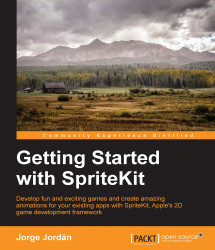In the previous section, you learned how to reproduce sounds in two different ways. Now, I would like to challenge you to write the code needed to reproduce a couple of sounds (wrong_door.mp3 and correct_door.mp3) when the rabbit crosses a wrong door or a correct door respectively.
I don't think that this challenge is very complicated, but I've qualified it as a 2-star challenge because you need to add code in two to three parts of the GameScene class.
I've chosen to create two new variables to handle each of the sounds. Add the following lines to the GameScene class:
private var wrongDoorSound: AVAudioPlayer! private var correctDoorSound: AVAudioPlayer!
I declared them as the AVAudioPlayer instances as it will provide a little more efficiency due to the way I coded it.
Next, we need to declare these new variables. So, add the following block of code in the do-catch statement in the initializeMusic method just after backgroundMusic.play():
/...