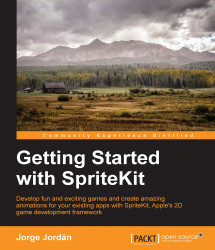This chapter helped you learn how to add some essential elements that will transform the game into a complete product that's ready to be uploaded to the App Store.
We began by using the Game Over condition to finish the game. We also added a way to restart the game the number of times that we want. Then, we added a main menu scene that helped us learn how to create transitions between the scenes of the game. We used this new scene to see how a tutorial should be created as a states machine, and we created a tutorial for the game so that the players know the mechanics of the game as soon as they play the game for the first time. Finally, we learned how to load and save data of the game by using the user's default values or property list files.
In the next chapter, we will take advantage of the iOS devices to learn some available techniques.