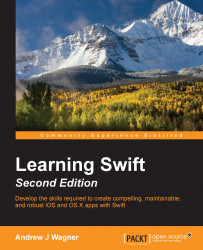The last and possibly the most critical component of understanding Objective-C for our purpose is to be able to call Objective-C code from Swift. This is actually pretty straightforward in most circumstances. We will not take any time to discuss calling Swift code from Objective-C because this book assumes that you are only writing Swift code.
The most important part of being able to call Objective-C code from Swift is how to make the code visible to Swift. As we now know, Objective-C code needs to be imported to be visible to other code. This still holds true with Swift, but Swift has no mechanism to import individual files. Instead, when you add your first Objective-C code to a Swift project, Xcode is going to ask you if you want to add what is called a bridging header:

You should select Yes and then Xcode will automatically create a header file named after the project ending in Bridging-Header.h. This is the file where you need to import...