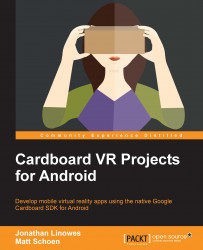In the very short time it has been available, this generation of consumer virtual reality has demonstrated itself to be instantly compelling, immersive, entertaining, and "a game changer" for just about everyone who tries it. Google Cardboard is especially easy to access with a very low barrier to use. All you need is a smartphone, a low-cost Cardboard viewer (as low as $5 USD), and free apps downloaded from Google Play (or Apple App Store for iOS).
Google Cardboard has been called a gateway to VR, perhaps in reference to marijuana as a "gateway drug" to more dangerous illicit drug abuse? We can play with this analogy for a moment, however decadent. Perhaps Cardboard will give you a small taste of VR's potential. You'll want more. And then more again. This will help you fulfill your desire for better, faster, more intense, and immersive virtual experiences that can only be found in higher end VR devices. At this point, perhaps there'll be no turning back; you're addicted!
Yet as a Rift user, I still also enjoy Cardboard. It's quick. It's easy. It's fun. And it really does work, provided I run apps that are appropriately designed for the device.
I brought a Cardboard viewer in my backpack when visiting my family for the holidays. Everyone enjoyed it a lot. Many of my relatives didn't even get past the standard Google Cardboard demo app, especially its 360-degree photo viewer. That was engaging enough to entertain them for a while. Others jumped to a game or two or more. They wanted to keep playing and try new experiences. Perhaps it's just the novelty. Or, perhaps it's the nature of this new medium. The point is that Google Cardboard provides an immersive experience that's enjoyable, useful, and very easily accessible. In short, it is amazing.
Then, show them an HTC Vive or Oculus Rift. Holy Cow! That's really, really amazing! Well, for this book, we're not here to talk about the higher end VR devices, except to contrast them with Cardboard and to keep things in perspective.
Once you try desktop VR, is it hard to "go back" to mobile VR? Some folks say so. But that's almost silly. The fact is that they're really separate things.
As discussed earlier, desktop VR comes with much higher processing power and other high-fidelity features, whereas mobile VR is limited by your smartphone. If a developer were to try and directly port a desktop VR app to a mobile device, there's a good chance that you'll be disappointed.
It's best to think of each as a separate medium. Just like a desktop application or a console game is different from, but similar to, a mobile one. The design criteria may be similar but different. The technologies are similar but different. The user expectations are similar but different. Mobile VR may be similar to desktop VR, but it's different.
Note
To emphasize how different Cardboard is from desktop VR devices, it's worth pointing out that Google has written the following into their manufacturer's specifications and guidelines:
"Do not include a headstrap with your viewer. When the user holds the Cardboard with their hands against the face, their head rotation speed is limited by the torso rotational speed (which is much slower than the neck rotational speed). This reduces the chance of "VR sickness" caused by rendering/IMU latency and increases the immersiveness in VR."
The implication is that Cardboard apps should be designed for shorter, simpler, and somewhat stationary experiences. Throughout this book, we'll illustrate these and other tips and best practices as you develop for the mobile VR medium.
Let's now consider the other ways that Cardboard is a gateway to VR.
We predict that Android will continue to grow as a primary platform for virtual reality in the future. More and more technologies will get crammed into smartphones. And this technology will include features advantageous to VR:
Faster processors and mobile GPUs
Higher resolution screens
Higher precision motion sensors
Optimized graphics pipelines
Better software
Many more VR apps
Mobile VR will not give way to desktop VR; it may even eventually replace it.
Furthermore, we'll soon see dedicated mobile VR headsets that have the guts of a smartphone built-in without the cost of a wireless communications contract. No need to use your own phone. No more getting interrupted while in VR by an incoming call or notification. No more rationing battery life in case you need to receive an important call or otherwise use your phone. All these dedicated VR devices will likely be Android-based.