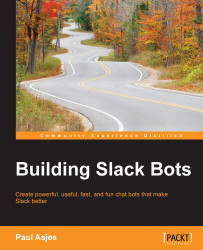Commands that begin with a slash (/) are commands that can be used from anywhere within the Slack client. You are probably already familiar with the more common ones implemented by Slack themselves. For instance, use the topic command:
/topic Sloths are great
This will set the channel's topic to "Sloths are great." Like with incoming and outgoing webhooks, Slack allows teams to configure their own custom slash commands. To demonstrate their use, we'll build a bot that uses the popular computational knowledge engine Wolfram Alpha (http://www.wolframalpha.com/). The end goal is a bot that returns the results from the query submitted via the slash command.
Unlike webhooks, slash commands can only send data included with the command, so you are guaranteed to only receive data that was intentionally sent. Because of this nuance, we get an additional benefit to using slash commands. They are available to be used from any channel, DM, or private group.
First, let's set up the slash command...