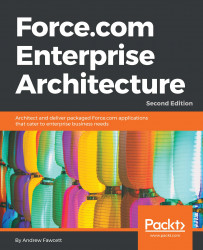The Process Builder or Visualflow tools allow users to create customized processes and wizard-like user experiences. Both tools offer a large selection of actions they can perform based on criteria defined by the user.
Available actions can be extended by packages installed in the org. This provides another way in which you can expose your functionality for building customized scenarios. This approach does not require the user to write any code.
The following code creates an Invocable Method, which is a global class and a single method with some specific annotations. These annotations are recognized by the tools to present a dynamic configuration UI to allow the user to pass information to and from the method you annotate:
global with sharing class UpdateStandingsAction {
global class UpdateStandingsParameters {
@InvocableVariable(
Label='Season Id'
Description='Season to update the standings for'
Required=True...