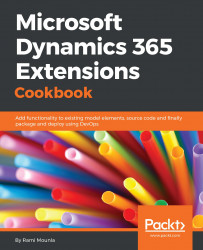The Dynamics CRM/365 DevOps story has improved with time. Microsoft kept the platform up-to-date by introducing scripting libraries to improve automation, which makes continuous delivery and continuous integration possible.
Chapter 8, DevOps, focuses on DevOps in general, including scripting and integration with deployment orchestration tools.
Over the years, manual deployments through the UI were the most common way of deploying Dynamics CRM solutions; this is still the preferred method for smaller solutions and standalone Dynamics 365 implementations that do not require integration with other products.
The process is simple. A System Customizer or System Administrator can upload a Dynamics 365 solution (ZIP file) to a new environment using the solution import user interface, as follows: