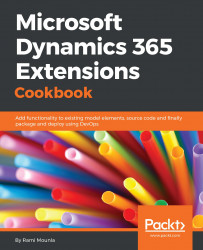For a long time, field-level security was a top ask from Dynamics CRM users. During Dynamics CRM 4.0 era, many attempted to implement field-level security based on roles. However, most of the customization was limited to the frontend web interface that rendered the solution somewhat insecure. Some third-party add-ons had more comprehensive solutions until the feature was introduced in Dynamics CRM 2011.
In this recipe, we will enable the e-mail address on the contact entity for field security, and then we will create a read profile to allow users associated with it to be able to read the attribute.
As per the previous security configuration, we will need a Packt solution to contain our changes. From a security privilege perspective, you will need a System Administrator to create and update the profiles.