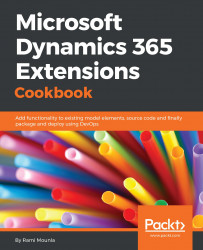Less is more. One of the most powerful UI design principles is to only make available to users the absolute minimum required for them to do their work. French author Antoine de Saint-Exupery summed it up beautifully when he wrote: Perfection is achieved, not when there is nothing more to add, but when there is nothing left to take away.
Dynamic 365 recently introduced the concept of apps. Apps are nothing but a presentation layer on top of our existing base Dynamics 365 instance. Apps are like a lens that allow a user group to view an instance in a way that makes sense to them. They allow you to simplify the default view into exactly what your user group needs. It is about removing the clutter and the noise that distracts users and affects their experience.
Typically, apps are used when you've got two different business units in an organization that require access to the same data in an instance, but use the data slightly differently. You can design forms and views...