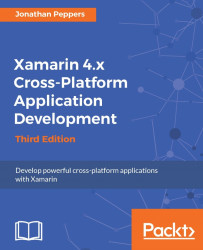Once you have a signed Android package, submitting your application to Google Play is relatively painless compared to iOS. Everything can be completed via the Developer Console tab in the browser without having to upload the package with an OS X application.
Before starting the submission, make sure you have completed the tasks on the following checklist:
You have declared an
AndroidManifest.xmlfile with your application name, package name, and icon declaredYou have an
apkfile signed with a production keyYou have selected an application name for Google Play. This is not unique across the store
You have a 512x512 high-resolution icon image for Google Play
You have a well-written and edited description for the store
You have at least two screenshots. However, I recommend using all available slots, which include sizes for as well as 7 inch and 10 inch tablets
After going through the checklist, you should be fully prepared to submit your application to Google Play...