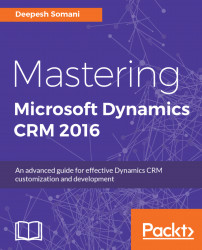The Marketing module in Dynamics 365 has Campaigns and Quick Campaigns. Before starting with a Campaign, you need to have your marketing lists in place. A marketing list is made up of leads, accounts, and contacts. So, your campaign will be distributed through marketing lists.
After that, you need to plan your campaign. Planning activities help you with organizing and executing your campaign. CRM has different planning activities that will assist you in planning a campaign.
Dynamics CRM helps you with the following planning activities:
- Organizing a meeting with key stakeholders for a marketing project
- Preparing promotional materials for a campaign
- Creating marketing lists for a target audience
Now let's talk about campaign activities. While conducting a campaign, you need to perform different activities. In Dynamics 365, campaign activities are distributed into emails, phone calls, appointments, and letters. It is a way of reaching your customers. They are distributed to the members, that is, the accounts, contacts, and leads in marketing lists. You cannot distribute your campaign without having a marketing list associated.
You can also track your financial costs such as allocated budget, miscellaneous costs, and expected revenue.
Response is nothing but interest, in the context of marketing. After organizing a campaign, the responses to the campaign are collected and recorded. The records for responses can be created manually. You can also generate responses through email tracking. These responses generate leads to sell your product.
When you want to complete a campaign in a short duration, you can choose Quick Campaigns. They are a simplified version of campaigns, wherein only a single activity is included. You do not track the entire campaign in this case.
A quick campaign is nothing but distributing a single activity to marketing lists, that is, a distributed list of accounts, contacts, and leads. The duration of a Quick Campaign is short and fast. It does not have any built-in metrics.
Whereas, campaigns are of longer duration. Multiple activities are involved throughout a campaign. You can associate target products, price lists, and sales literature with a campaign. It supports planning and has built-in metrics.