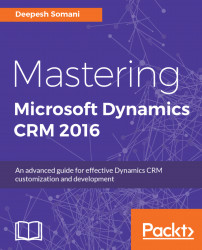The Service module of Microsoft Dynamics CRM helps you in tracking all the activities performed to provide customer service in your organization. The entities that store the data and information related to services are Case, Knowledge Base, and Contracts.
Once the customer becomes a part of the system, your organization needs to provide support for the product or service you sold. Therefore, the customer may make a phone call to raise an issue regarding the product. The customer service agents will come forward and help the customer with resolving the case. The Service module of Microsoft Dynamics CRM supports the tasks that are necessary for service management.
The Service life cycle starts with case creation. The case is assigned to a customer service representative and the activities are tracked by CRM until the case is resolved:

Activities help you in keeping track of the interactions made with the customers for resolving a case. To resolve a case, a customer service representative may perform multiple activities to converse with the customer. In Microsoft Dynamics CRM, the service activities are categorized into the following:
- Phone call
- Task
- Appointments
You can convert an email or a phone call to a case.
The Case entity, which is also called ticket in Microsoft Dynamics CRM, pertains to the issues and problems of customers. Therefore, whenever a customer raises an issue, the customer service agent will record it in the form of a case. These cases are routed to service agents in a queue. A case is tracked until it gets resolved.
Before assigning the case, you need to check the customer's entitlements. Through entitlements, it can be known whether the customer is eligible for a service.
You can also check if there is an existing case in the system; it can then be reopened.
Entitlements are the terms and conditions of the support to be provided. The customer's support agreement depends on the products and services bought by them. The support level may vary according to the type and cost of the product. Therefore, the information stored in entitlements helps the agent to verify the type and eligibility of service to the customer.
An SLA is associated when an entitlement is added to a case.
SLAs are service level agreements defined for each customer. They define the Key Performance Indicators (KPIs) to attain the service level. KPIs help with warnings to provide support in a timely manner.
Microsoft Dynamics CRM helps you create two different types of SLAs: standard and enhanced. Standard SLAs can only be used with the case entity, while enhanced SLAs are supported by multiple entities in CRM. The following are the entities that support enhanced SLAs:
- Account
- Contact
- Order
- Invoice
- Quote
- Opportunity
- Lead
Customers can purchase a service with the help of service contracts. Service contracts contain information, such as the price of a service for each product, number of calls or minutes to be spent on a customer issue, and the time duration of the contract.
The common problems and issues that occur frequently can be recorded with their solutions in Knowledge Base. Knowledge Base is made up of a library for business information, product guides, data sheets, and other articles with timely and relevant information. This will help the customer service representatives with the required information and help them to resolve issues more efficiently. The articles stored in Knowledge Base are searchable.