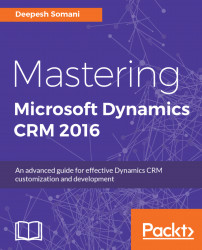Marketing list defines a collection of contacts, leads, or accounts that can be targeted for a marketing activity. Dynamics CRM provides two types of marketing lists, as follows:
- Static marketing list: This is a kind of marketing list that does not get automatically updated. The user must manually add the contacts, leads, or accounts that they want to be targeted in the campaign.
- Dynamic marketing list: When a user creates the dynamic marketing list, they just create a query for contacts, leads, or accounts. When records are created/updated based on the criteria defined in the query, the list is automatically updated according to the query. For example, if the query is to select contacts with names starting with A and you add more records with names starting with A, they will also be added to the marketing list automatically.