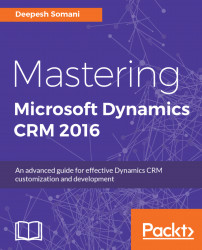Now that we have mapped students, teachers, and parents, the next step is to identify the possible mappings for classrooms, books, and so on. Dynamics CRM provides an out-of-box feature of Service Management, which can be easily customized to add the resources required in any typical school:
- Navigate to
Settings|Service Management|Service Scheduling|Facilities/Equipment:

Service Management
- Now, click on the
Facilities/Equipmentlink. On doing so, you will be redirected to theFacilities/Equipmentview:

Facilities/Equipment
- Now, add the appropriate
Facilities/Equipmentrequirements for the daily functioning of the institute:

Sample Facilities/Equipment's
This way, we can map all the required equipment, such as classrooms, blackboards, labs, presenters, and so on, to facilities in Dynamics CRM 2016.
For mapping the books available in a library, depending on the attributes required, we can either go for a custom entity, or we can just reuse the same Facility/Equipment entity...