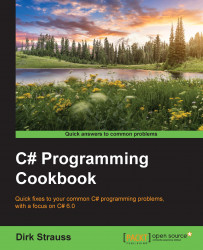Finally, in C# 6.0, you can now use the await keyword in the catch and finally blocks. Previously, developers had to resort to all sorts of strange workarounds to achieve what is now easily achievable in C# 6.0. There really is not much more to it than the following.
We will create another class that will simulate the deletion of a file. An exception is thrown, and the catch block is then executed along with the finally statement. In both the catch and finally clauses, we will delay and await a task for 3 seconds. Then, we will output this delay to the console application window.
Create a class called
Recipe9AwaitInCatchFinallyand add a method calledFileRunAsync()to the class with the following code. Make sure that the file does not exist in the path given to thefilePathvariable:public static class Recipe9AwaitInCatchFinally { public static void FileRunAsync() { string filePath = @"c:\temp\XmlFile.xml"; RemoveFileAcync(filePath); ReadLine(); } }Then, add another method called
RemoveFileAcync()to the class that takes a file path as a parameter. Includetrycatchin this method and add the code that will attempt to read the file at the path supplied:public static async void RemoveFileAcync(string filepath) { try { WriteLine("Read file"); File.ReadAllLines(filepath); } catch (Exception ex) { } finally { } }In the
catchclause, add the following code to simulate a process that takes a few seconds to complete:WriteLine($"Exception - wait 3 seconds {DateTime.Now.ToString("hh:MM:ss tt")}"); await Task.Delay(3000); WriteLine($"Exception - Print {DateTime.Now.ToString("hh:MM:ss tt")}"); WriteLine(ex.Message);In the
finallyclause, add another delay that simulates a task which also takes a few seconds to complete:WriteLine($"Finally - wait 3 seconds {DateTime.Now.ToString("hh:MM:ss tt")}"); await Task.Delay(3000); WriteLine($"Finally - completed {DateTime.Now.ToString("hh:MM:ss tt")}");In the console application, simply add a call to the
FileRunAsync()method in theRecipe9AwaitInCatchFinallyclass:Chapter1.Recipe9AwaitInCatchFinally.FileRunAsync();
After adding the code, run the console application and have a look at the output:

You will notice that the exception thrown was a "file not found" exception. In catch, the code stopped for 3 seconds while the task was delayed. The same is evident for the code in the finally clause. It too was delayed for 3 seconds while the task was delayed.
This means that now, in your C# 6.0 applications, you can, for example, await in the catch clause while an exception log message is written to the log. You can do the same thing in the finally clause while closing database connections to dispose of other objects.
The process of how the compiler does this is rather complicated. You, however, don't need to worry about how this functionality is achieved. All you need to do is know that the await keyword is now available to you as a developer for use in the catch and finally blocks.
Tip
Detailed steps to download the code bundle are mentioned in the Preface of this book. Please have a look. The code bundle for the book is also hosted on GitHub at https://github.com/PacktPublishing/CSharp-Programming-Cookbook. We also have other code bundles from our rich catalog of books and videos available at https://github.com/PacktPublishing/. Check them out!