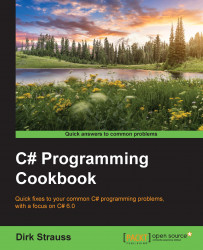Visual Studio allows developers to create an account and sign in. This is particularly beneficial if you hot desk often or work in multiple locations on different machines (think work and home PCs), because Visual Studio will then automatically sync your settings between the machines you're signed in to.
This recipe will assume that you have just completed installing Visual Studio 2015 on your machine. It doesn't matter whether you have installed the trial or licensed version of Visual Studio 2015.
After installation completes, open up Visual Studio:

At the top right of Visual Studio, you will see that there is a Sign in link:

Clicking on the Sign in link, you will be allowed to enter your e-mail address here. I find it useful to just use my Outlook e-mail address. In my opinion, it is one of the best web e-mails available.