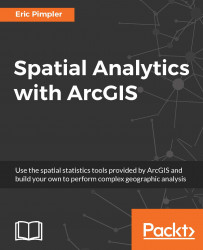As with almost all GIS projects, there is a considerable amount of data preparation work that must be done before the analysis can begin:
- Open
ArcMapwith theSanAntonioRealEstate.mxdfile found in yourC:GeospatialTrainingSpatialStatsfolder. - Remove or turn off the visibility of the
BexarCountyCensusBlockGroupslayer. - Add the
ZillowNeighborhoods-TXshapefile. You should now have layers forResidentialSales,ZillowNeighborhoods-TX, and abasemaplayer.
- Obtain a count of the number of sales along with the average and sum of each numeric attribute for each neighborhood using the spatial join functionality in ArcMap. To accomplish this, right-click on the
ZillowNeighborhoods-TXlayer and navigate toJoins and Relates | Join.
- In the
Join Datadialog, define the input parameters as shown in the following screenshot. The output feature class can be calledZillowNeighborhoods_Joined...