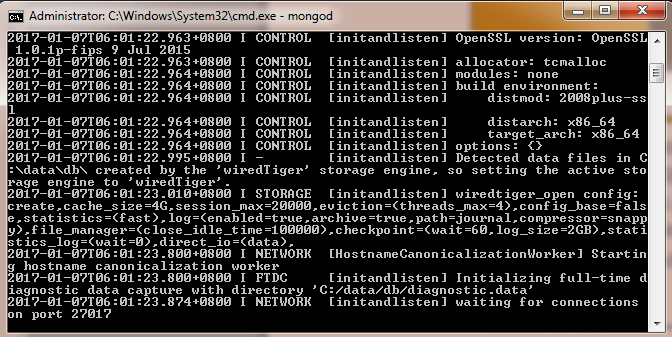Spring 5.0 has the capability to perform data transactions with NoSQL databases where schema design is not fixed and the data involved is so complex wherein its read-write operations are defined by graph theory. The MongoDB 3.2 server will highlight some NoSQL and document-based data transactions with Spring 5.0 using the raw implementation and its Spring Data module.
Visit the site https://www.mongodb.com/download-center#community to download MongoDB under different operating system platforms. It also comes with SSL and no-SSL support.
- After downloading the installer (for example,
mongodb-win32-x86_64-2008plus-ssl-3.2.0-signed.msi), follow the installation wizards:

- After the installation, create the
MONGODB_HOMEsystem variable in yourclasspathand expose the<installation_folder>MongoDbServer3.2bincommands. - Since MongoDB requires a data directory to store all data, create a default data directory path,
/data/db, at the root level (for example,C:datadb). - You are now ready to start the MongoDb server.