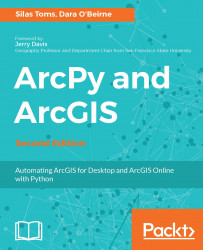After reviewing ArcPy and the ArcGIS Online infrastructure, we are shifting gears back to the latest desktop product release from ESRI, which is called ArcGIS Pro. ArcGIS Pro is the most recent release of ArcGIS desktop apps that speeds up processing and improves 3D and 2D cartographic representation. In this chapter, we will review some of the significant differences between ArcGIS Pro and ArcMap. The majority of the material covered in this chapter reviews the differences between using ArcPy in ArcGIS Pro as compared to the traditional ArcMap environment. We will discuss some of the significant architectural changes within the Python environment, as well as the use of a Python package manager called Conda.
In this chapter, we will cover the following topics:
- Introducing ArcGIS Pro
- ArcGIS Pro configuration
- Python 3.5 and ArcGIS Pro
- Python installation and...