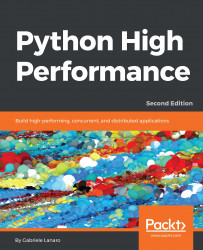By now, you should have a solid foundation of how concurrency works, and how to use callbacks and futures. We can now move on and learn how to use the asyncio package present in the standard library since version 3.4. We will also explore the brand new async/await syntax to deal with asynchronous programming in a very natural way.
As a first example, we will see how to retrieve and execute a simple callback using asyncio. The asyncio loop can be retrieved by calling the asyncio.get_event_loop() function. We can schedule a callback for execution using loop.call_later that takes a delay in seconds and a callback. We can also use the loop.stop method to halt the loop and exit the program. To start processing the scheduled call, it is necessary to start the loop, which can be done using loop.run_forever. The following example demonstrates the usage of these basic methods by scheduling a callback...