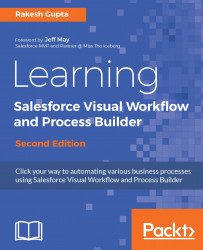Lightning Experience is a new generation productive user interface designed to help your sales team to close more deals and sell quicker and smarter. With the Spring’16 release, Salesforce announced the Lightning edition of Sales and Service cloud. Lightning editions are a completely reimagined packaging of Sales and Service Cloud to offer additional functionality to their customers and increased productivity with a relatively small increase in cost. It might be possible that you have enabled Lightning Experience in your organization or are planning to enable it in the near future.
We now have two different outcome screen for flow, as mentioned here:
- Salesforce classic outcome for Flows
- Lightning Runtime for Flows
Lightning runtime for Flows allows you to create two column flows and embed a Flow in a third-party application, such as Microsoft Outlook. In chapter 8, Enabling Flows to Work with Lightning Experience, you will be briefed about the differences between these two outcome screens. We will also discuss what modifications you have to do in order to use your existing flows in Lightning Experience.