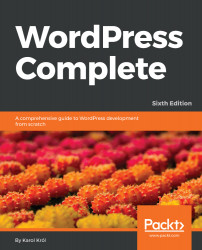Here is a list of some of the features that WordPress has to offer (in no particular order):
- Compliance with the World Wide Web Consortium (W3C) standards, although it does depend on the theme you're using
- Unlimited posts and pages
- Unlimited categories and subcategories
- Unlimited tags
- Mobile friendly (depending on the design/theme you use)
- Flexible--create any type of website you want
- Scalable--can handle any size of website
- Automatic syndication (RSS and Atom)
- Ability to post via email and mobile devices (there are apps available for all major mobile platforms, including iOS and Android)
- Support for plugins and themes
- Import of data from other blogs (Moveable Type, Textpattern, Greymatter, b2evolution, Blogger, and others)
- Easy to administer and blog without any previous experience
- Convenient, fully functional, built-in search
- Multilingual capability
- Ability to password protect content
- Comments manager and spam protection
- Built-in workflow (write, draft, review, and publish)
- Intelligent text editing via a What You See Is What You Get (WYSIWYG) editor
- Multi-user and multi-author support for user accounts
- Feature-rich Media Library for managing photos and other non-text content through a visual and highly usable interface
- Social media integration capabilities
- Dynamic and scalable revision functionality with post (edit) locking
- Built-in embed functionality through shortcodes (compatible with services such as YouTube, Vimeo, Flickr, SoundCloud, Reddit Comments, and others)
- An admin panel that's accessible via all modern devices, operating systems, and web browsers
- Pre-made color schemes for the admin panel
- User-friendly image editing, plus a drag-and-drop image importing feature
- Advanced Search Engine Optimization (SEO) features through plugins and themes