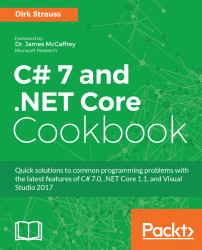Publishing an ASP.NET Core application is quite straightforward. We will take a look at publishing the application via Command Prompt (run as administrator) and then publishing the ASP.NET Core application to IIS on a Windows server.
Publishing your ASP.NET Core application
Getting ready
You will need to have IIS set up in order to do this. Start Programs and Features and click on Turn Windows features on or off in the left-hand side of the Programs and Features form. Ensure that Internet Information Services is selected. When you select IIS, click OK to turn the feature on:

You also need to ensure that you have installed the .NET Core Windows Server Hosting bundle, which will create a reverse-proxy between IIS and the Kestrel server.
At the time of this writing...