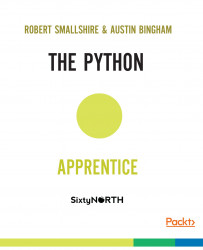At this point, we should show you how to exit the REPL and get back to your system shell prompt. We do this by sending the end-of-file control character to Python, although unfortunately the means of sending this character varies across platforms.
If you're on Mac or Linux, press Ctrl+D to exit.
If you regularly switch between platforms and you accidentally press Ctrl+Z on a Unix-a-like system, you will inadvertently suspend the Python interpreter and return to your operating system shell. To reactivate Python by making it a foreground process again, simply run the fg command:
$ fgNow press Enter and couple of times to get the triple arrow Python prompt back:
>>>