Postman is a wonderful tool that allows Windows, macOS X, and Linux users to make HTTP API requests. You can download it at https://www.getpostman.com/.
After installing Postman, enter a URL in the Enter request URL input text. Select the type of request (GET, POST, and so on). For each request, we can have many settings such as headers, POST body, and other details. Please go through the Postman documentation for more details. The basic usage of Postman is straightforward. Take a look at the following screenshot:

The builder is the window where we can add/edit requests. The preceding screenshot shows the empty builder where we try to make requests. Run the main.go in the preceding simpleAuth project and try to call the health check API, like this. Click on the Send button and you will see the response is forbidden:
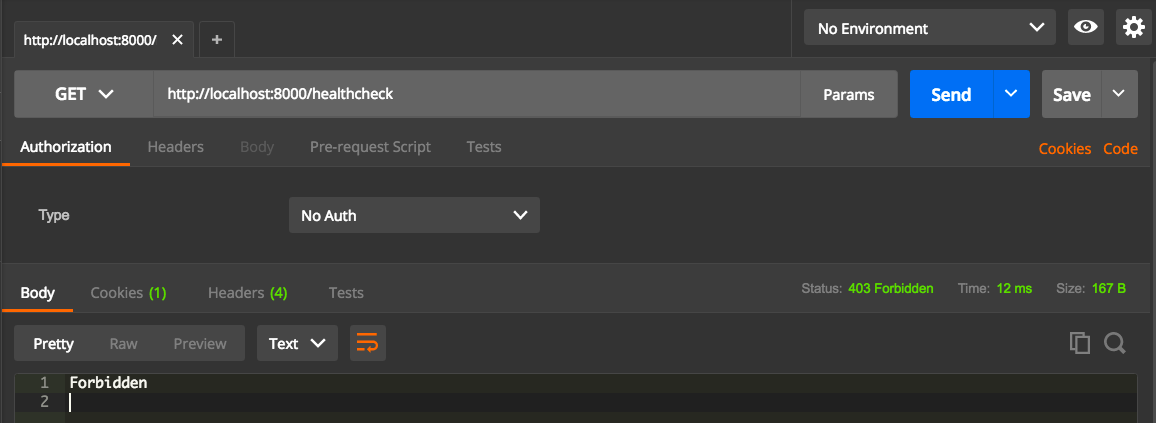
This is because we didn't log in yet. Postman automatically saves the cookie once authentication is successful. Now, call the login...



