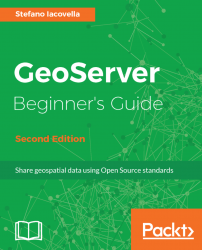Raster data uses a regular tessellation, defining cells where one or more values are uniform. Usually, the cells are square; although, this is not a constraint. Raster data is generally used to represent values continuously changing in the space, that is, a field. You can use a regular tessellation to build a digital elevation model of the Earth's surface. In the following figure, each cell has a height and width of 20 meters, and the value stored is the height above sea level in meters:
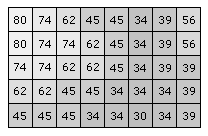
Can you use raster data to model real features, such as a river? Yes, you can, but there are some drawbacks you have to consider. The following figure shows a linear feature represented as vector data (the red line) and as raster data (the black and white cells). If your purpose is drawing the shapes on a map, raster data is not a good choice, as raster graphics are resolution dependent. They cannot scale up to an arbitrary resolution without the apparent loss of quality.