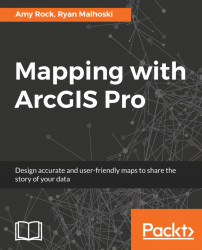What looks good in print does not always translate well to the web, as your viewer's screen size may drastically differ from another. Sometimes your web map will be seen on a large desktop monitor and sometimes it may be viewed on a smart phone screen, so cartographic styling will be tougher. Unlike a paper map you author in ArcGIS Pro, you don't have control over the size of the map output.
Even though you give up that control, you have a lot more options available to you because the data your viewer will have will be dynamic. The viewer can pan and zoom around, turn layers on and off, and can even reorder items. Smart mapping is a tool for setting the cartography in your web maps. It is an automated tool that will look at your data and recognize what type of data you have and the types of values your data has in it. It will also prepare cartographic symbology for your data based on what the tool has seen. Smart mapping is dynamic in that, as you change attributes to symbolize...