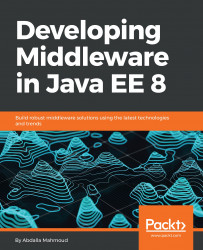You'll need to install the following software in order to be able to follow and run through the examples in each chapter:
Whatever your preferred IDE is—Eclipse, NetBeans, IntelliJ, Notepad, or Nano—you'll be able to use, modify, and run this book's examples. If you're confused, I recommend using NetBeans, as it's the community's fully-featured one, with the least configuration needed to get started with our book. Keep in mind that full support for Jakarta EE 8 may not be available yet for those IDEs when you read this book. However, all you need to do is to configure your application's server path to a GlassFish 5 edition. Even if your IDE cannot recognize Glassfish Version 5 yet, there are workarounds available to make it appear like version 4; you can Google it if you cannot configure Glassfish 5 with your favorite IDE.
Any application server can be used as long, as it fully implements the Jakarta EE 8 profile. At the time of writing, only the reference implementation (Glassfish 5) was available with full support for version 8. Therefore, all examples in this book have been written and tested on Glassfish 5 therefore, I recommend using it, as all the related instructions and configurations are written for this application server specifically and other application servers may require additional configurations that you may have to perform on your own.
Either Maven or Gradle would help; however, we've used Maven 3 for the examples in this book.
Any relational database would also be suitable. We've selected MySQL for the database examples in this book, as it's one of the most popular open source databases widely used in thousands of successful data-intensive applications.
However, if you prefer to use your own database server, you can, as long as it's JDBC compliant. However, in that case, you'll have to figure the own configurations required for the examples yourself, as we've used MySQL as the default database server for all the examples in this book.