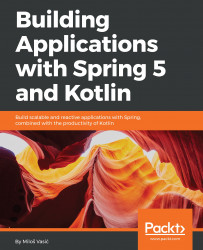The time has come to create our first Spring code and run it. We will, of course, use Kotlin as our primary development language. For project initialization, we will use Spring Initializr.
Creating Spring project
What is Spring Initializr?
In one sentence, Spring Initializr is a web-based quick start generator for Spring Framework projects. You can access it online at the following URL:
And from it's GitHub repository, https://github.com/spring-io/initializr, since it's open an source project.
Spring Initializr provides API to generate quick start Spring Framework projects. You can use the default instance hosted on the spring.io domain or clone the GitHub repository and host your own instance...