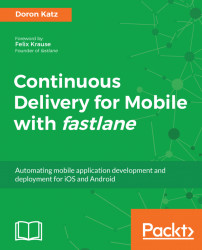Before concluding this chapter, for the Android developers, it is worth noting that fastlane has an equivalent fastlane action, called screengrab (https://github.com/fastlane/fastlane/tree/master/screengrab#readme). The following is the logo of screengrab:

Just like snapshot, screengrab also automates the process of grabbing screenshots for different variants of Android, in preparation for the Google Play Store. The easiest way to install screengrab is to add it as a Gradle dependency and include the permissions in theAndroidManifest.xml file:
androidTestCompile 'tools.fastlane:screengrab:x.x.x’
<!-- Allows unlocking your device and activating its screen so UI tests can succeed --> <uses-permission android:name="android.permission.DISABLE_KEYGUARD"/> <uses-permission android:name="android.permission.WAKE_LOCK"/> <!-- Allows for storing and retrieving screenshots --> <uses-permission android:name="android.permission.WRITE_EXTERNAL_STORAGE...