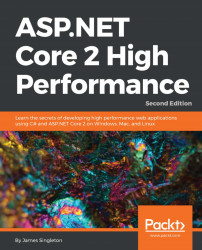It's worth providing a quick reminder to still consider simple issues after all of this complexity. It is far too easy to get lost in the details of a complicated bug or performance tweak and miss the obvious.
Note
A good technique to help with this is rubber duck debugging, which gets its name from the process of explaining your problem to a rubber duck on your desk. Most of us have experienced solving a problem after asking for help, even though the other person hasn't said anything. The process of explaining the problem to someone (or something) else clarifies it, and the solution becomes obvious.
If something appears to not be working after a fix, then check simple things first. See whether the patch has actually been delivered and deployed. You may be seeing stale code from a cache instead of your new version.
When managing caches, versioning is a useful technique to help you identify stale assets. You can alter filenames or add comments to include a unique version...