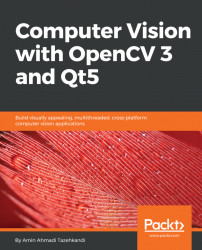In this section, you will learn about the transformation capabilities available in OpenCV. In general, there are two image transformation categories in OpenCV, called geometric and miscellaneous (which simply means everything else) transformations if you take a look at the OpenCV documentation. The reason for this is explained here.
Geometric transformations, as it can be guessed from their name, deal mostly with geometric properties of images, such as their size, orientation, shape, and so on. Note that a geometric transformation does not change the contents of the image, but it merely changes the form and shape of it by moving around the pixels of an depending on the geometric transformation type. Same as what we saw with filtering images in the beginning of the previous section, geometric transformation functions also need to deal with the extrapolation of pixels outside of an image, or, simply put, making an assumption about the non-existing pixels...