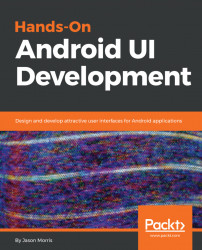Overview screens are the first thing a user will see and interact with in your application, and will be the area of the application they will spend most of their time in. It's important to keep the screen focused and opinionated on what data is displayed to the user, and how it's displayed. Always consider how long the user has to look at your screen, and what information they will need easy access to. Make use of the RecyclerView and LiveData classes to provide the user with detailed views arranged with the most important information first, and allow them to quickly scroll through their most important recent events.
It's also important to consider the navigation of your application, the various ways the user will leave your overview screen, and how they will get back to it. As far as possible, keep the Overview class responsible for just arranging the data on the screen. Any logic that takes the user away from the screen, for whatever reason, should be encapsulated in Fragment classes...