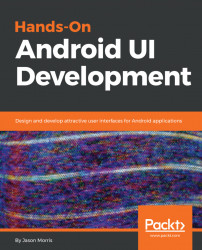Sometimes, it's useful to be able to display long lists of items with only one item visible at a time, for example, the list of attachments for a ClaimItem. In this case, you can use the side-to-side ViewPager as you've already done, but there is another option--the StackView. The StackView class presents its contents as a three-dimensional stack of cards, with the "top" card fully visible, and some of the cards "behind it," as shown:

This is often a very useful pattern, as it provides the user with plenty of screen space to view the top item, while also being able to see that there are other items that can be viewed. This makes it ideal for displaying photos or large cards of data. It's very similar to how Android displays the list of running applications when you tap on the "Recent Apps" button on a device.
The StackView is a classic Adapter view, and works using the same Adapter implementations as ListView or GridView. If done correctly, you can write code that can be used in...