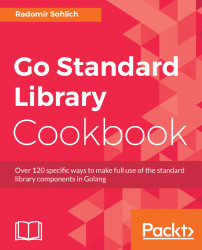Overview of this book
Google's Golang will be the next talk of the town, with amazing features and a powerful library. This book will gear you up for using golang by taking you through recipes that will teach you how to leverage the standard library to implement a particular solution. This will enable Go developers to take advantage of using a rock-solid standard library instead of third-party frameworks. The book begins by exploring the functionalities available for interaction between the environment and the operating system. We will explore common string operations, date/time manipulations, and numerical problems. We'll then move on to working with the database, accessing the filesystem, and performing I/O operations. From a networking perspective, we will touch on client and server-side solutions. The basics of concurrency are also covered, before we wrap up with a few tips and tricks. By the end of the book, you will have a good overview of the features of the Golang standard library and what you can achieve with them. Ultimately, you will be proficient in implementing solutions with powerful standard libraries.