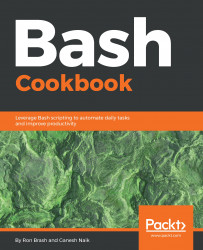Besides if and else statements, Bash offers case or switch statements and loop constructs that can be used to simplify logic so that it is more readable and sustainable. Imagine creating an if statement with many elif evaluations. It would become cumbersome!
#!/bin/bash
VAR=10
# Multiple IF statements
if [ $VAR -eq 1 ]; then
echo "$VAR"
elif [ $VAR -eq 2]; then
echo "$VAR"
elif [ $VAR -eq 3]; then
echo "$VAR"
# .... to 10
else
echo "I am not looking to match this value"
fiNote
In a large number of blocks of conditional logic of if and elifs, each if and elif needs to be evaluated before executing a specific branch of code. It can be faster to use a case/switch statement, because the first match will be executed (and it looks prettier).
Instead of if/else statements, you can use case statements to evaluate a variable. Notice that esac is case backwards and is used to exit the case statement similar to fi for if statements.
Case statements follow this flow:
case $THING_I_AM_TO_EVALUATE in
1) # Condition to evaluate is number 1 (could be "a" for a string too!)
echo "THING_I_AM_TO_EVALUATE equals 1"
;; # Notice that this is used to close this evaluation
*) # * Signified the catchall (when THING_I_AM_TO_EVALUATE does not equal values in the switch)
echo "FALLTHOUGH or default condition"
esac # Close case statementThe following is a working example:
#!/bin/bash
VAR=10 # Edit to 1 or 2 and re-run, after running the script as is.
case $VAR in
1)
echo "1"
;;
2)
echo "2"
;;
*)
echo "What is this var?"
exit 1
esacCan you imagine iterating through a list of files or a dynamic array and monotonously evaluating each and every one? Or waiting until a condition was true? For these types of scenarios, you may want to use a for loop, a do while loop, or an until loop to improve your script and make things easy. For loops, do while loops, and until loops may seem similar, but there are subtle differences between them.
The for loop is usually used when you have multiple tasks or commands to execute for each of the entries in an array or want to execute a given command on a finite number of items. In this example, we have an array (or list) containing three elements: file1, file2, and file3. The for loop will echo each element within FILES and exit the script:
#!/bin/bash
FILES=( "file1" "file2" "file3" )
for ELEMENT in ${FILES[@]}
do
echo "${ELEMENT}"
done
echo "Echo\'d all the files" As an alternative, we have included the do while loop. It is similar to a for loop, but better suited to dynamic conditions, such as when you do not know when a value will be returned or performing a task until a condition is met. The condition within the square brackets is the same as an if statement:
#!/bin/bash
CTR=1
while [ ${CTR} -lt 9 ]
do
echo "CTR var: ${CTR}"
((CTR++)) # Increment the CTR variable by 1
done
echo "Finished"For completeness, we have included the until loop. It is not used very often and is almost the same as a do while loop. Notice that its condition and operation is consistent with incrementing a counter until a value is reached:
#!/bin/bash
CTR=1
until [ ${CTR} -gt 9 ]
do
echo "CTR var: ${CTR}"
((CTR++)) # Increment the CTR variable by 1
done
echo "Finished"