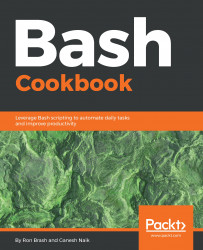As we progress, you may see this book use many commands extensively and without exhaustive explanations. Without polluting this entire book with an introduction to Linux and useful commands, there are a couple of commands available that are really handy: man and info.
The man command, or manual command, is quite extensive and even has multiple sections when the same entry exists in different categories. For the purposes of investigating executable programs or shell commands, category 1 is sufficient. Let's look at the entry for the mount command:
$ man mount ... MOUNT(8) System Administration MOUNT(8) NAME mount - mount a filesystem SYNOPSIS mount [-l|-h|-V] mount -a [-fFnrsvw] [-t fstype] [-O optlist] mount [-fnrsvw] [-o options] device|dir mount [-fnrsvw] [-t fstype] [-o options] device dir DESCRIPTION All files accessible in a Unix system are arranged in one big tree, the file hierarchy, rooted at /. These files can be spread out over sev‐ eral devices. The mount command serves to attach the filesystem found on some device to the big file tree. Conversely, the umount(8) command will detach it again. ... (Press 'q' to Quit) $
Alternatively, there is the info command, which will give you information should info pages exist for the item you are looking for.