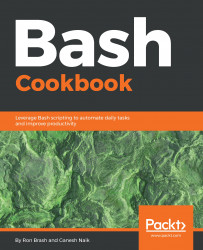In this recipe, we are going to learn how to avoid warnings and errors in a shell script. For that, we are going to use the concept of redirection.
Besides having a terminal open, you need to have basic knowledge of the redirection technique.
Sometimes, while debugging your shell scripts, you may not want to view the errors or warning messages as well as your standard output. So for that, we are going to use the redirection technique. Now, we will write lynda as a command in our terminal. Run the command as follows.
$ lynda
You will get the command not found error. We can avoid this error by running the following command.
$ lynda 2> log.txtWe will write a script with a wrong syntax for declaring the variable. And we will redirect that error message to log.txt. Create a script avoid_error.sh, and write following content in it.
echo "Hello World" a = 100 b=20 c=$((a+b)) echo $a
In the second line,...