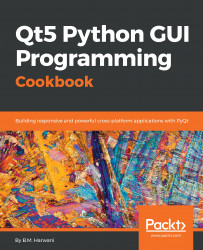In this recipe, we will learn to create a sign-in form that will ask for the email address and password of the user for authentication. This sign-in form is different from the usual sign-in form, in the sense that it is a dockable form. That is, you can dock this sign-in form to any of the four sides of the window—top, left, right, and bottom and can even use it as a floatable form. This dockablesign-in formwill be created using theDockwidget, so let's get a quick idea about theDockwidget.
To create a detachable set of widgets or tools, you need a Dock widget. A Dock widget is created with the QDockWidget class and is a container that has a title bar and buttons at the top to size it. The Dock widget, which contains a collection of widgets or tools, can be closed, docked in the dock area, or floated and placed anywhere on the desktop. The Dock widget can be docked in different dock areas, such as LeftDockWidgetArea, RightDockWidgetArea...