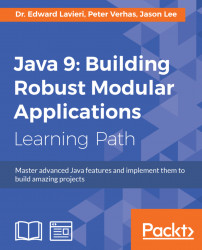Java annotations refer to a special kind of metadata that resides inside your Java source code files. They are not stripped by javac, so that they can remain available to the JVM at runtime.
Annotations look similar to JavaDocs references because they start with the @ symbol. There are three types of annotations. Let's examine each:
@thisIsAMarkerAnnotation
public double computeSometing(double x, double y)
{
// do something and return a double
}- The second type of annotation is one that contains a single value, or piece of data. As you can see in the following code, the annotation, which starts with the
@symbol, is followed by parentheses containing data:
@thisIsAMarkerAnnotation (data="compute x and y
coordinates")
public double...